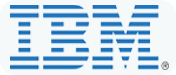Red Hat Certified System Administrator Course (RH134)
The Red Hat Certified System Administrator course offers you the opportunity to learn the workings of the Red Hat Linux operating system. The course is for people without any prior knowledge of the Red Hat Enterprise Linux operating system, but the RHCSA 2 is for the more advance users, or for the users who have already partook in its initial version. The training course offers a certified program to develop your skills to achieve your goal of becoming a system administrator. The course offered by Techgrills training academy is a comprehensive and integrated course which concentrates on the practical way of teaching the concepts than using a more theoretical approach.
The Red Hat Certified Administration course furthers the existing knowledge on command line based Red Hat Enterprise Linux operating system administration. This course will help you understand the ways to manage users and groups, and also on how to manage files and file permissions. It will teach you about directories, documentation, and file handling. It will also teach you about troubleshooting boot processes, firewall management and network configuration. The course focuses on Linux administration rather than on basic use of Linux system. Candidates to this course are junior administrators who wish to deepen their skills or administrators who are currently administering UNIX and developers who have interest in writing software for Linux. The course is a flagship in IT certification courses today.
The important steps involved in the program are mentioned below.
i. The first step in RHCSA 2 is to teach you the installation of Linux operating systems using an application called Kickstart.
ii. The course teaches you how to use the tool grip to isolate the content required in the text file.
iii. The course then teaches you techniques to edit, save, and open text files using a vim text editor.
iv. The training is further propagated by teaching you to automate future tasks that need to be executed.
v. Then, you move on to learn to prioritize the various processes running on the Linux operating system. This will help you to use more RAM towards a process you wish.
vi. It teaches you on techniques to improve security of your system by using POSIX access control lists.
vii. You will be further trained in matters of security, now with matters related to network security. You will be taught to manage the Security Enhanced Linux system.
viii. You will be taught to add partitions to your storage space.
The Red Hat Certified administrator is a very important course for you to understand the basics of Linux operating system, but by no means will you be able to master it just by finishing this course alone. There are further many courses you need to complete to be called a good system administrator, and it is recommended that after completing it, you move to RHCE.
Outline for this course
-
Automate installation with Kickstart
-
Automate the installation of Red Hat Enterprise Linux systems with Kickstart.
-
Use regular expressions with grep
-
Write regular expressions that, when partnered with grep, will allow you to quickly isolate or locate content within text files.
-
Create and Edit text files with vim
-
Introduce the vim text editor, with which you can open, edit, and save text files.
-
Schedule future Linux tasks
-
Schedule tasks to automatically execute in the future.
-
Manage priority of Linux processes
-
Influence the relative priorities at which Linux processes run.
-
Control access to files with access control lists (ACL)
-
Manage file security using POSIX access control lists.
-
Manage SELinux security
-
Manage the Security Enhanced Linux (SELinux) behavior of a system to keep it secure in case of a network service compromise.
-
Connect to network-defined users and groups
-
Configure systems to use central identity management services.
-
Add disks, partitions, and file systems to a Linux system
-
Manage simple partitions and file systems.
-
Manage logical volume management (LVM) storage
-
Manage logical volumes from the command line.
-
Access networked attached storage with network file system (NFS)
-
Access (secure) NFS shares.
-
Access networked storage with SMB
-
Use autofs and the command line to mount and unmount SMB file systems.
-
Control and troubleshoot the Red Hat Enterprise Linux boot process
-
Limit network communication with firewall
-
Configure a basic firewall.
-
Comprehensive review
-
Practice and demonstrate knowledge and skills learned in this course.
Course overview
Red Hat System Administration II (RH134) focuses on the key tasks needed to become a full time Linux administrator. This course goes deeper into enterprise Linux administration including file systems and partitioning, logical volumes, SELinux, firewalling, and troubleshooting. Attending both Red Hat System Administration I and Red Hat System Administration II can help you in your preparation for the Red Hat Certified System Administrator Exam (EX200), which is included in this version of the course.
Course content summary
- Installation using Kickstart
- Manage filesystems and logical volumes
- Manage scheduled jobs
- Access network filesystems
- Manage SELinux
- Control firewalling
- Troubleshooting
Audience & Prerequisites
Audience for this course
Prerequisites for this course
-
Red Hat System Administration I (RH124)
After The Course
Recommended next exam or course
Red Hat System Administration III (RH254)
Red Hat System Administration III with Exam (RH255)
Red Hat Performance Tuning (RH442)
Red Hat Server Hardening (RH413)
 +91 9643206897
+91 9643206897  info@techgrills.com
info@techgrills.com